ICYDK, mobile wallet GCash lets users unlock their app via biometrics login that uses fingerprint scan or Face ID technology. By default, the app asks for a four-digit security MPIN. If you're in public though, you may need to hide it to prevent others from snatching your passcode.
Also read: You'll Want to Try These Little-Known Features on Your Fave Apps
Here's how to set up biometrics login for GCash:
Open your GCash app and login as you normally would with your MPIN. Once you're in, tap Profile on the lower right corner of the screen.
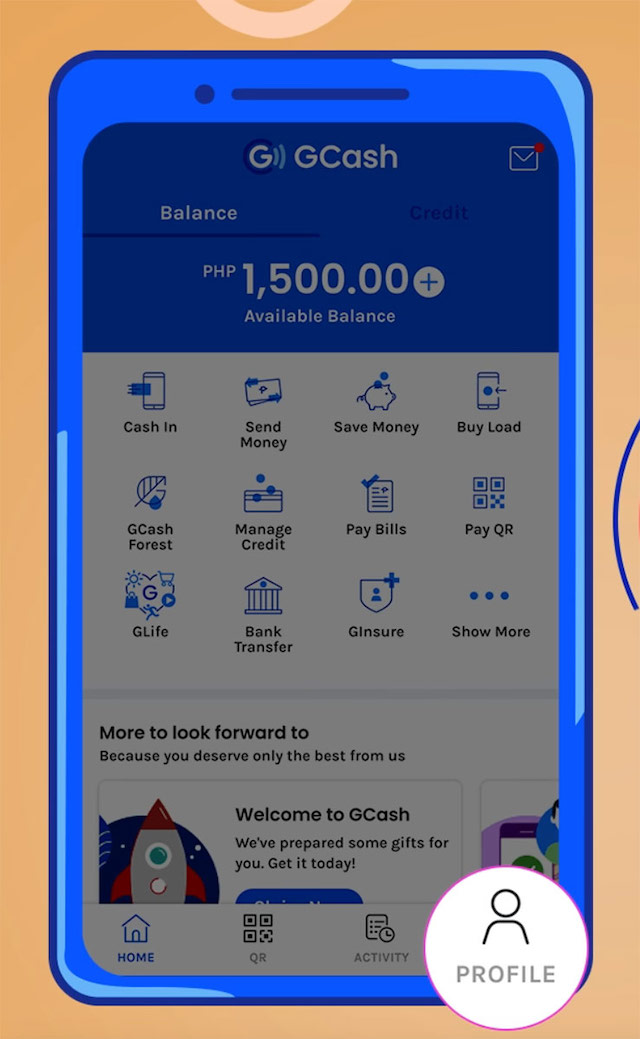
Tap Settings, then go to Biometrics Login.
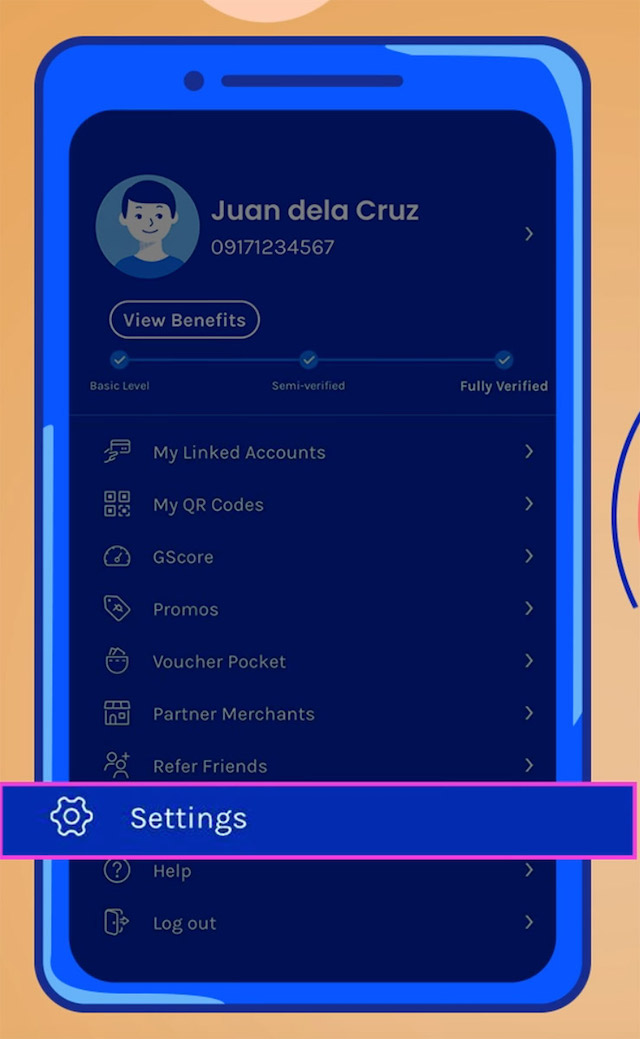
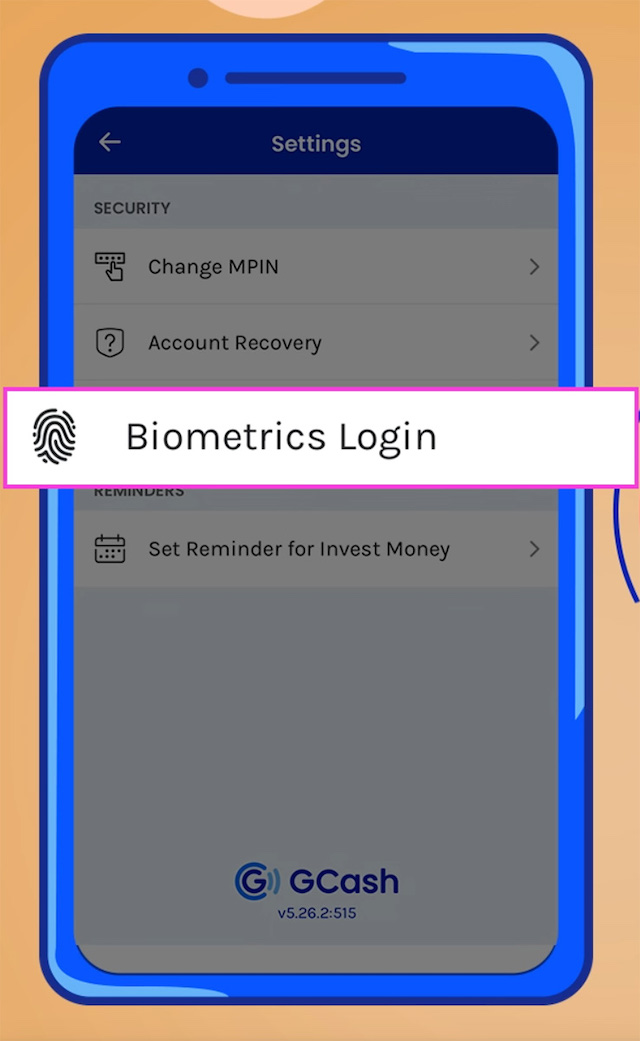
Toggle the Enable biometrics login switch. Depending on your phone model and software, this could be either a fingerprint scan on your screen or Face ID.
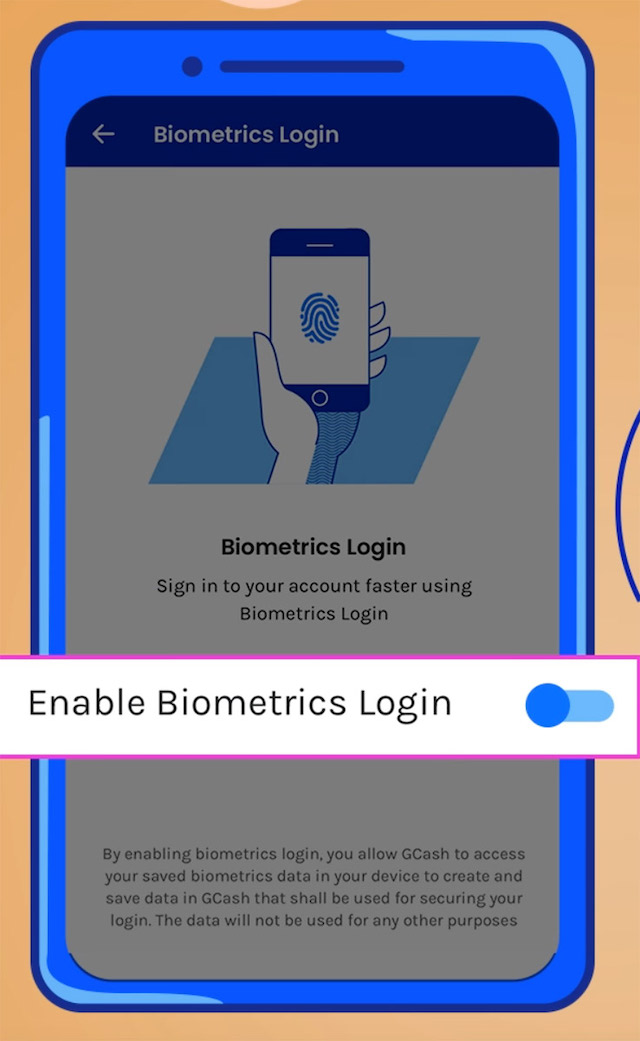
Also read: How to Get Your GCash Account Verified Faster
Before GCash begins using your thumbprint or Face ID, you'll have to input a one-time PIN to permit biometrics login.
After setting it up, exit and refresh the app. The next time you open it, you can use your thumbprint or Face ID to unlock GCash.
Hey, Spotters! Check us out on Viber to join our Community and subscribe to our Chatbot.
Source: Spot PH
No comments:
Post a Comment