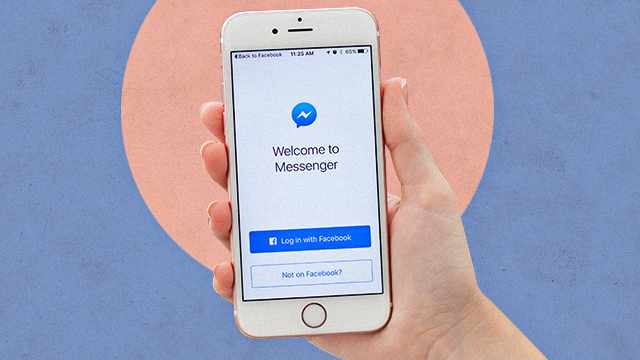
With the ongoing quarantine keeping physical interaction at bay, we’ve learned to look towards online platforms to keep us engaged and connected. Instant messaging has allowed us to keep in touch with others regardless of pandemic restrictions. Facebook Messenger in particular, takes direct messaging to a whole new level by allowing users to connect through chat or call, plus features such as group messaging, file sharing, and audio recording, among others.

Not quite familiar with all of Facebook Messenger's features? Here’s a rundown on all the important things you need to know about this multi-purpose app.
All About Facebook Messenger
Facebook Messenger is a messaging app developed by Facebook Inc. that allows users to send instant messages, share various forms of media, and connect through video calls. This messaging service was launched in August 2011, taking the place of the original “Facebook Chat” feature. Due to its success over the years, Messenger eventually developed into a standalone app and website made usable for various devices. As of 2019, the messaging app has about 1.3 billion active users, making it the second most popular messaging app in many countries such as the U.S.
Messenger’s success is highly reliant on its ability to adapt to changing user needs. It started out with a simple direct messaging function, and slowly expanded its features to cover multimedia sharing, group chats, and video calls. Messenger has piled on even more unique functions throughout the years such as chat bots, reactions, and in-app games. As of writing, the app has provided users a whole range of dynamic features that make online messaging even more exciting, like letting you watch shows with your friends through video call and customizing group chat colors and names.
Deactivated Facebook Accounts Can Continue to Use Messenger
The current version of Messenger requires users to have a Facebook account before using the app. For those who have yet to create a Facebook account, you don’t even need to create a full-blown profile. Just select the “Create a New Account” option on Facebook, input your account details, and feel free to skip the customization options such as adding a profile picture. Those who deactivated their accounts can still access Messenger—this means that you have an option to leave Facebook and still use Messenger to contact your Facebook friends. If you’ve already deactivated your account, just sign into Messenger using your old Facebook email and password.
Viewing Archived Messages on Messenger
It’s nice to keep our inboxes organized and tidy, but sometimes it’s hard to decide whether to delete certain messages or keep them for future reference. Luckily, Messenger allows users to archive messages so that you can keep old chats out of your sight but still have them within your reach. If ever you do want to access these archived messages, Messenger allows you to see them all in just a few clicks. If you’re using the desktop version, just click the dotted icon beside “Chats” and select “Archived Chats”. If you’re on the mobile app, click on your profile picture and select “Archived Chats” as well. You can search for a specific conversation by typing the recipient’s name in the search bar, and you can also unarchive a conversation by sending a new message to the archived chat.
Deactivating Your Messenger Account
Since your Facebook app is separate from your Messenger app, deactivating one won’t automatically deactivate the other. However, you have to delete your Facebook account first before you can delete your Messenger account. Once your Facebook profile has been deactivated, Messenger will give you the option to deactivate your account. Just open the app, click on your profile picture, select “Legal and Policies”, then click Deactivate Messenger. You’ll be asked to input your Facebook password, and after that you’re good to go!
Customizing Group Chats on Messenger
Messenger is a great tool for group messaging, and there are a lot of options to customize your group chats! In order to start a group conversation, just open the app and select the “Compose Message” icon on the top left, then type the names of all the people you want to add to the chat. Once you send a message, your group chat is instantly created. To customize the chat, click the three-dotted icon on the upper-right side of the chat box, then select “Customize Chat”. From there you can change the chat name, group chat picture, color theme, and the default emoji. You can even edit the display names of the people in the group.
Facebook Messenger continues to add to its arsenal of messaging functions in hopes of keeping its user experience fresh and relevant. New features await its avid users in future updates such as AR Effects and an extended network of cross-app messaging.
Download Facebook Messenger for Android or iOS.
This story originally appeared on Candymag.com. Minor edits have been made by the SPOT.ph editors.
[ArticleReco:{"articles":["86496","86522","86521","86518"], "widget":"Hot Stories You Might Have Missed"}]
Hey, Spotters! Check us out on Viber to join our Community and subscribe to our Chatbot.
We are now on Quento! Download the app and enjoy more articles and videos from SPOT.ph and other Summit Media websites.
Source: Spot PH
No comments:
Post a Comment