
(SPOT.ph) QR codes—a type of machine-readable optical label—have been around since the '90s. We've since been using it to record personal identification, a shortcut for opening a web page in your mobile browser, and tracking products and services. During the ongoing pandemic, QR codes became widely used in contact tracing apps, whether the government-endorsed StaySafe.ph or those implemented by local government units. Yet another contact tracing app that's using the QR code technology is Traze, which was launched by the Aviation and Airports Sector of the Department of Transportation and was co-developed by the Philippine Ports Authority and Cosmotech Philippines, Inc.
Also read: Everything You Need to Know About the StaySafe App
Where to Use the Traze App
Traze was first tested at the Ninoy Aquino International Airport, Clark International Airport, Mactan Cebu International Airport, and Davao International Airport on October 28, 2020. By November 28 of the same year, it became mandatory for all air passengers in all airports nationwide.
To use it, travelers need to scan the QR codes found at designated areas inside the airport. Should someone turn out to be positive for COVID-19 around the same time that you were there, you get notified on your phone and are advised to observe the self-isolation procedure.
Compliant with the Data Privacy Act, Traze allows anonymous registration and optional submission of personal information. It also doesn't require Bluetooth nor GPS.
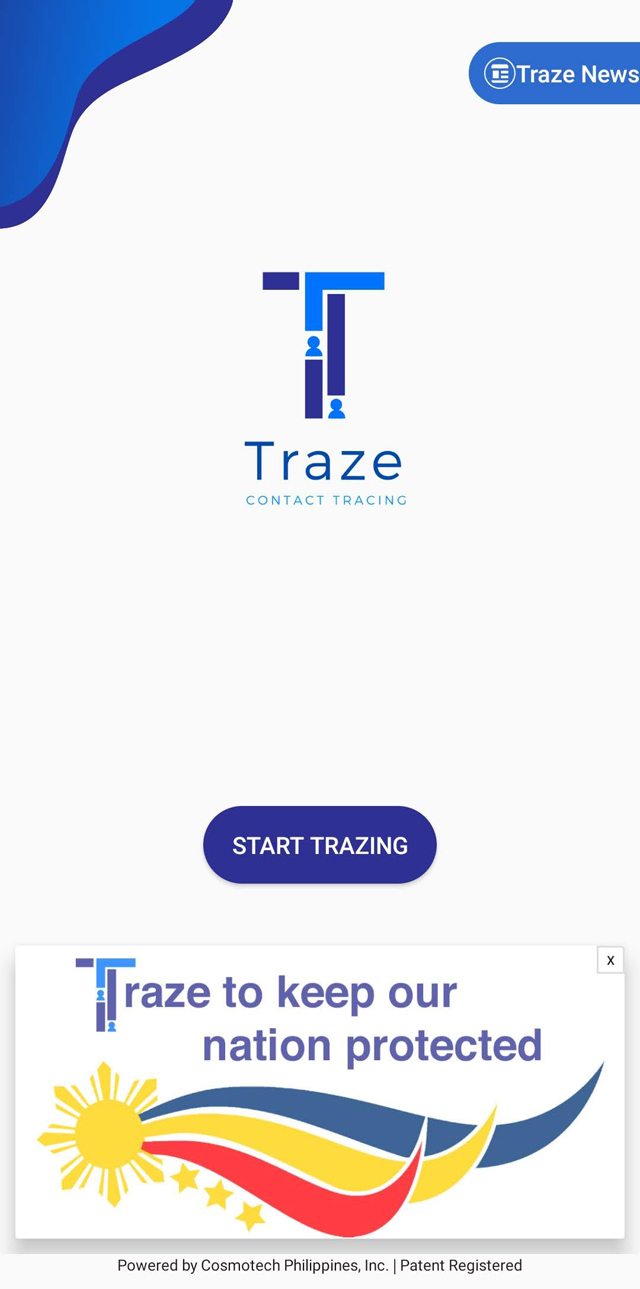
How to Register With Traze App
The Traze app is available for Apple users through the App Store, for Android users through Google Play, for Huawei users through the AppGallery, for Samsung users through Galaxy Store, for Oppo users through App Market, and for Vivo users through the App Store.
- To get started, just click on the Start Trazing button on the landing page.
You can choose to register as an individual, a business or government office, barangay, transportation, and delivery crew. Just tap on the appropriate icon. - For individual users, you need to key in a username, a password, and other important information (first and last name, contact number, e-mail address, and place of residence).
- You're also asked to upload a profile photo, which can either be an image from your gallery or a newly taken photo through the in-app camera. Traze says that photographs are not uploaded on their server.
- Once you're done filling out the form, you just have to wait for the activate button to appear and follow the prompt.
- The system requires you to re-enter your username and password to finalize your log-in details.
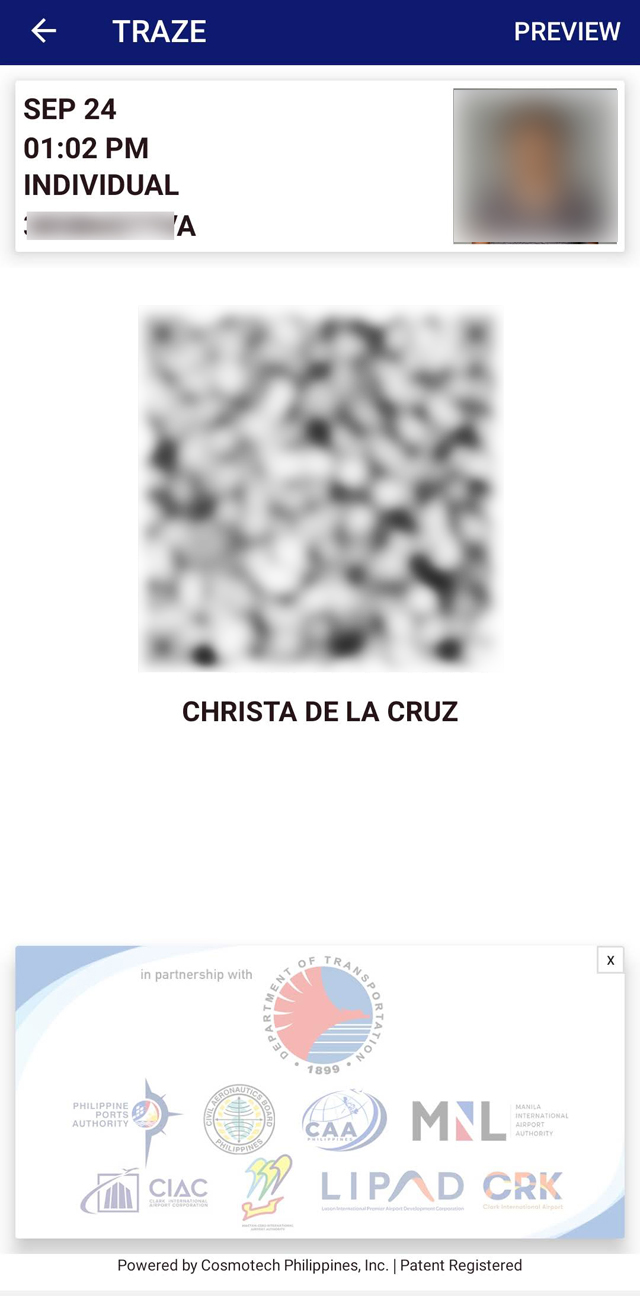
How to Use the Traze App
- If you have a Traze account, the homepage shows your Traze ID, the "Traze Me" button, and the "Traze QR Code" button.
- For establishments where you need to have your information scanned, just tap on the "Traze Me" button to show your unique QR code. This keeps changing every few minutes to protect your data.
- For places where you need to scan the QR code, click on the "Traze QR Code" button. This leads you to a window with a QR code scanner.
- The "Traze History" icon at the bottom lets you display a list of Traze QR Codes you’ve scanned in the past along with date and time.
- For more information, you can also tap on the question mark icon on the upper right corner of the app.
[ArticleReco:{"articles":["87599","87597","87594","87585"], "widget":"What Everyone's Reading Now"}]
Hey, Spotters! Check us out on Viber to join our Community and subscribe to our Chatbot.
Source: Spot PH
No comments:
Post a Comment