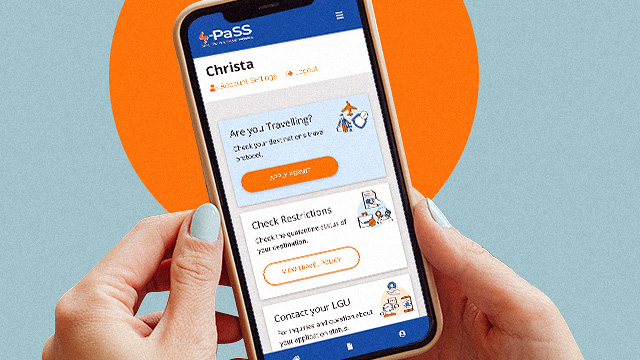
(SPOT.ph) At this point in the pandemic, there's a QR code and contact tracing app for every single errand in our lives. You need your StaySafe App when heading to an establishment with the Safety Seal certification. You have to flash your Traze QR ID when at the airport. If you're in Quezon City, you have to make sure that you’re registered to SafePass. And then there's S-PaSS, which you need when entering various provinces in the Philippines.
Also read:
Everything You Need to Know About the StaySafe App
Everything You Need to Know About the Traze App
Everything You Need to Know About SafePass
Short for Safe, Swift, and Smart Passage Travel Management System, S-PaSS was officially launched on March 26 to serve as "a one-stop online communication and coordination platform for travelers and local government units." It was developed by the Department of Science and Technology - Region 6. According to Science Research Specialist II and Unit Head of the science agency’s Grants-in-aid Program Jean Edessa D. Avila, it was initially planned to be implemented only in Western Visayas; but the National Inter-Agency Task Force on the Management of Emerging Infectious Disease approved Resolution No. 101, which institutionalized the use of S-PaSS on a national level.
"Science and technology are very important in our fight against COVID-19. This has a very rigorous approach to helping people travel, especially in areas where we are trying to establish a tourism bubble. We have to level up, digitize. We have to look for technological solutions," said Cabinet Secretary Karlo Nograles during the rollout in March.
Not strictly a contact tracing system, the S-PaSS makes use of a Local Government Unit (LGU) Travel Policy Table, which indicates whether your destination requires a Travel Coordination Permit or a Travel Pass-Through Permit. Both permits can be secured through the app; and they're validated by authorized personnel from the Philippine National Police, Philippine Ports Authority, and other personnel assigned by the local government unit.
When and Where to Use S-PaSS
As of October 25, S-PaSS is being utilized by 96 out of 121 provinces and highly urbanized cities in the country, according to Avila. The Department of Science and Technology (DOST) also recorded 3,981,310 million users of the app.
You basically use it to go from one province to another, specifically those that require the Travel Coordination Permit (TCP) secured through the S-PaSS. Some of the popular Philippine destinations that require an S-PaSS registration are Siargao Island in Surigao del Norte, La Union, and Ilocos Norte. You can also use the S-PaSS to check your destination's travel requirements.
Destinations are classified as: Restricted, Unrestricted, and Unrestricted But Passing Through Restricted. Restricted means you need to create an S-PaSS account and apply for a TCP, Unrestricted means that the LGU doesn’t require an S-PaSS account nor a TCP, and the last classification means you need a Travel Pass-Through Permit.
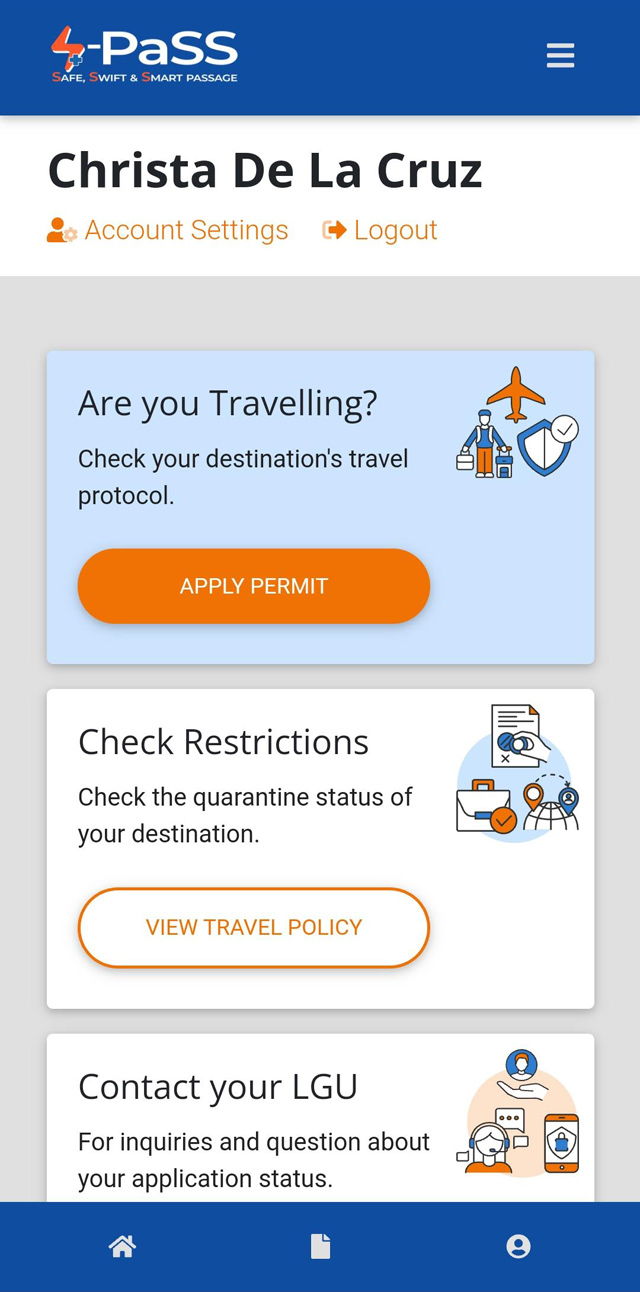
How to Register Using the S-PaSS App
- Download the S-PaSS for Travelers app on App Store or Google Play. You can also register through the S-PaSS website through your browser.
- To register, key in your 10-digit contact number twice and your preferred password.
- Personal details like your first name, last name, and current residence (region, province, and municipality or city) are required.
- After registration, you can generate your documents or travel permits depending on where you’re headed.
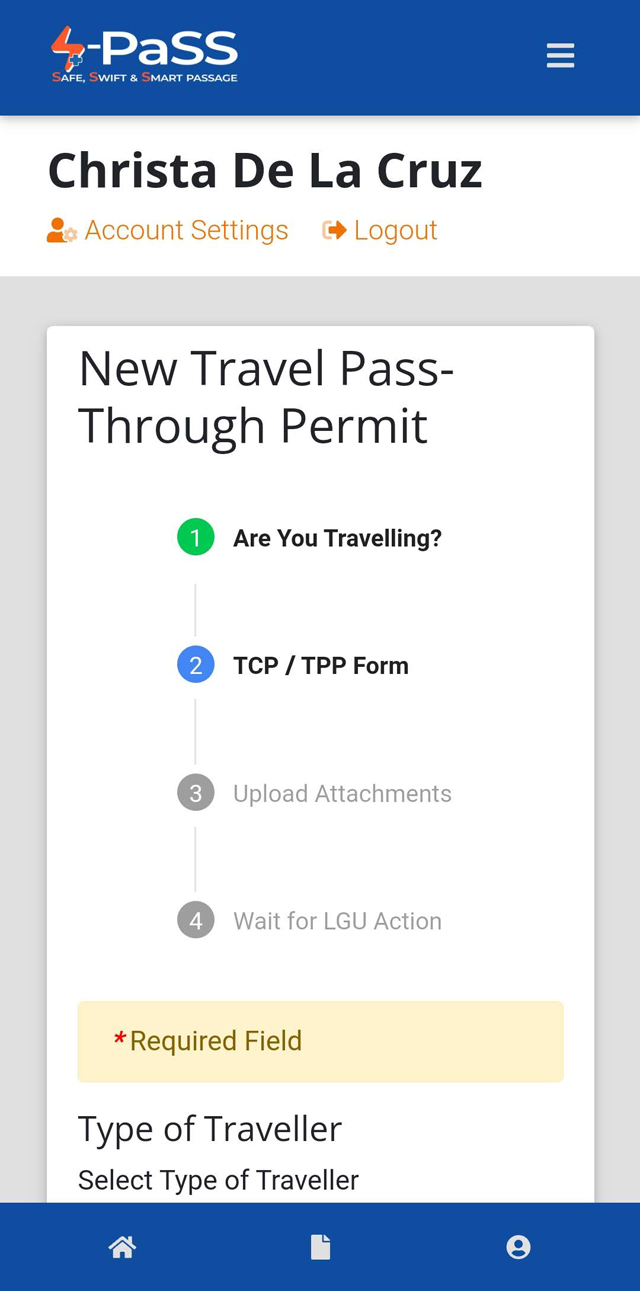
How to Use S-PaSS
- To secure a TCP, just tap on the “Apply Permit” button on your homepage. It is best to submit your application two days prior to your arrival to give you enough time to wait for your permit. Applications are processed on weekdays, from 8 a.m. to 5 p.m.
- Key in your current location.
- The next window asks what type of traveler you are: Local Tourist, Foreign Tourist, Returning Resident, Returning Overseas Filipino, and so on.
- You’re also asked to specify your mode of transportation: Land, Sea, Air, or a combination of the two or three modes.
- Just follow the prompt and upload the needed attachments as specified by the LGU of your destination. These documents usually include a government-issued ID and negative results of an RT-PCR test.
- Finally, wait for LGU action on your TCP. You can monitor the status of your application through the “My Applications” tab on the S-PaSS app.
Hey, Spotters! Check us out on Viber to join our Community and subscribe to our Chatbot.
Source: Spot PH
No comments:
Post a Comment