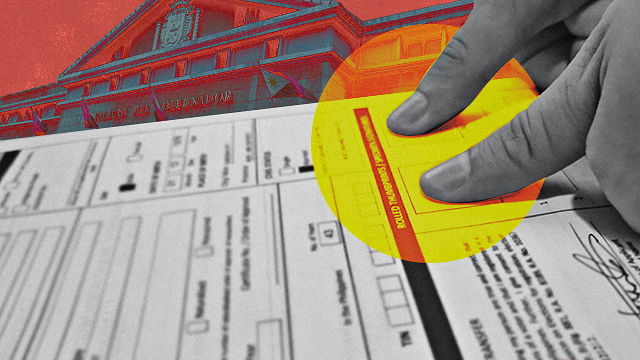
(SPOT.ph) With only a month left before the voter's registration deadline, people are scrambling to finalize their records and make sure that they can vote in the upcoming 2022 Philippine presidential election. It doesn't help that about eight months were lost in the registration period given the back-and-forth in strict quarantine status; and the Commission on Elections is firm about not moving the last day. There are those who are signing up for the first time, transferring their location, or making sure that their records are correct. But if you just need to reactivate your voter's registration, here's a quick guide based on guidelines set by the Commission on Elections (COMELEC).
Also read:
Transferring Your Voter's Registration to Your Current City Is Easier Than You Think
COMELEC Launches Mobile Registration App That Lets You Fill Out Voter Registration Forms Offline
Reasons for the Deactivation of Your COMELEC Registration
- Imprisonment for at least one year
- Conviction of crime on disloyalty to the duly constituted government (e.g. rebellion, coup d' etat, inciting to sedition)
- Declared insane or incompetent by authority
- Failure to vote in two successive preceding regular elections (i.e. midterm elections in 2019 and barangay elections in 2018)
- Loss of Filipino citizenship
- Exclusion by a court order
How to Confirm If Your COMELEC Registration Is Deactivated
- You may call COMELEC's Information Technology Department at 8527-9365 or 8526-7769
- Inquire with the Office of the Election Officer in your district, city, or municipality.
- Log on to COMELEC's Precinct Finder on their website as soon as its back online
How to Reactivate Your COMELEC Registration Online
- Fill out and print the CEF-1 form in the COMELEC website.
- Scan the documentary requirements, including the CEF-1 form, valid I.D., and supplementary data form for senior citizens, persons with disabilities, and persons deprived of liberty.
- E-mail the documents to the official e-mail address of your city's or municipality's Election Officer. These are indicated in the COMELEC website.
- Wait for confirmation through your provided mobile number or e-mail address.
Online reactivation is applicable only to senior citizens, PWDs, and PDLs. Otherwise, you have to print your CEF-1 form, set an appointment, and proceed to your city or municipality's satellite voter's registration facility.
Voter's registration remains suspended in areas under enhanced community quarantine or modified enhanced community quarantine.
[ArticleReco:{"articles":["87185","87168","87182","87171"], "widget":"What Everyone Is Reading"}]
Hey, Spotters! Check us out on Viber to join our Community and subscribe to our Chatbot.
Source: Spot PH
No comments:
Post a Comment