
The iPhone 12 Series is finally here, and for many avid Apple loyalists, it’s a sign to finally upgrade especially now that older iPhone models have gotten cheaper. But if you can’t afford to spend on a new gadget just yet, maybe it would be better to explore and make the most out of your current iPhone’s features for now. For instance, did you know that you can tap the back of your phone to perform certain actions if you have the newer iPhone models?
According to a report by Business Insider, the new iOS 14 update brings in very useful features for newer iPhone users aside from the addition of widgets. One such feature is the Back Tap capability that allows you to take screenshots or open apps by simply tapping the back of your phone. Such actions include: taking screenshots, switching between apps, muting your phone, increasing or decreasing the volume, among other things. You also have the option to assign two commands: one through double tapping and another through triple tapping.
To activate the feature, go to the Accessibility option in Settings and click Touch. Once you find the Back Tap option, make sure it’s on. You can now assign a particular action for either Double Tap or Triple Tap. This feature, however, is only available for iPhone 8 and up that already run on the iOS 14.
Here's a step-by-step guide:
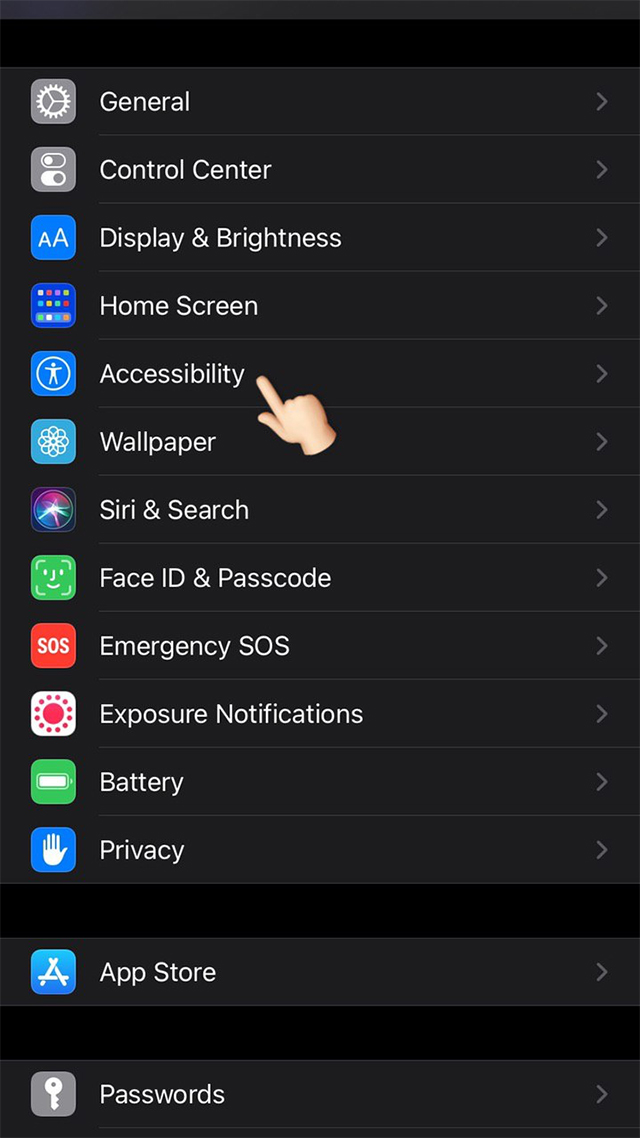
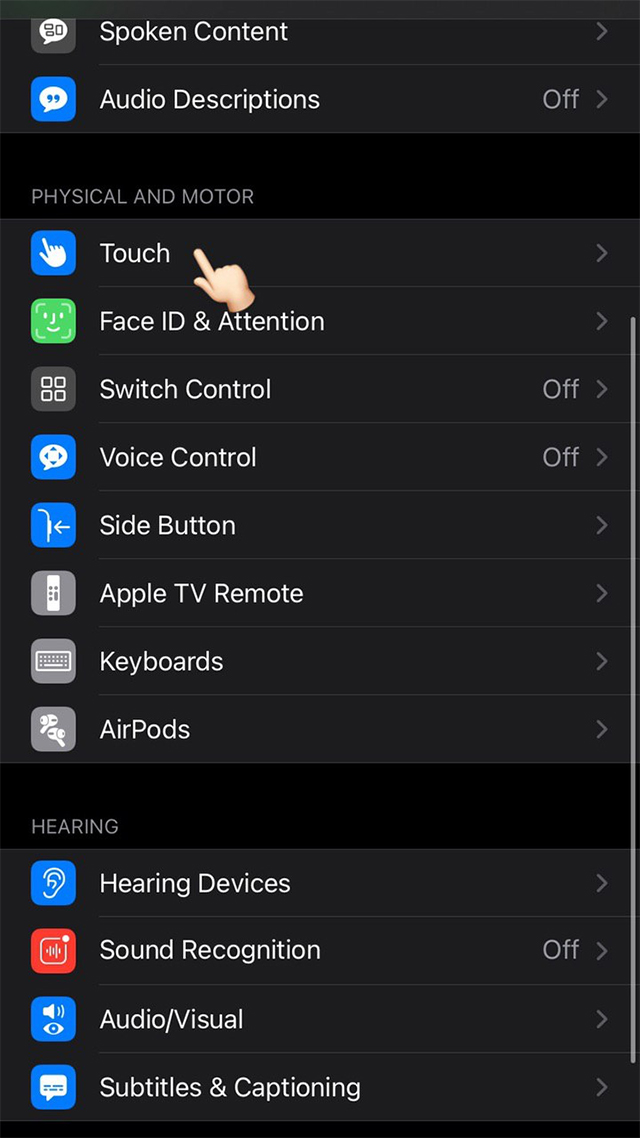
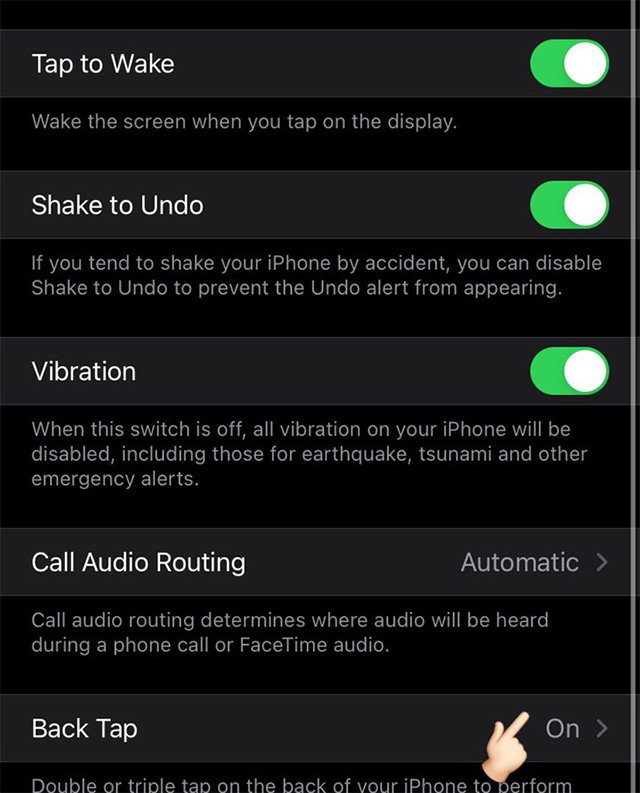
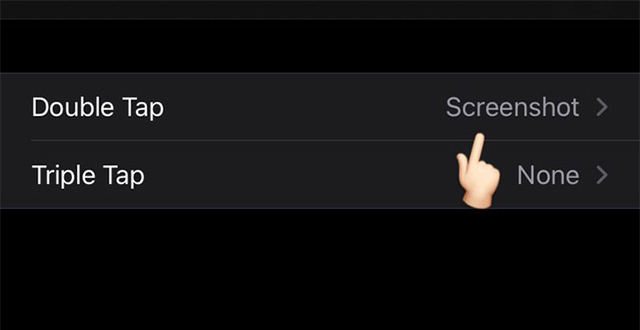
This story originally appeared on Candymag.com. Minor edits have been made by the Spot.ph editors.
[ArticleReco:{"articles":["84361","84352","84347","84356"], "widget":"Hot Stories You Might Have Missed"}]
Source: Spot PH
No comments:
Post a Comment