
(SPOT.ph) If you’re just about ready to purchase a new iPhone—or looking to make your current model last a few more months before you consider investing in a new device—then we have an important piece of advice: Preserve your iPhone’s battery health. We know it’s easy to take for granted, especially when you have a new model that seems to work perfectly and be immune to any kind of wear and tear. But trust us, taking the time to maintain your phone’s internal power source will only benefit you over time. Your iPhone will perform better, operate for longer periods, and be worth more on the resell market when the time comes. Below, we list some handy tips you can incorporate into your daily routine to help keep your iPhone battery functioning and efficient for longer.
Also read:
10 iPhone Hacks to Make Your Life Easier
All the Rumors About the iPhone 13: Features, Prices + More
Can You Really Overcharge Your Phone? Here's What You Should Know10 Things iPhone Users Can Do That Android Users Won't Get
These handy tips can help you preserve your iPhone battery health:
Avoid draining your battery

Perhaps the cardinal rule when it comes to preserving battery health on an iPhone is to avoid letting your device die. Yes, we see you scrolling through this article with your phone at three percent—and yes, we suggest you plug it in. The iPhone is built with a lithium-ion battery, which means you’ll want to avoid straining the power source as much as possible. The best way to do so is by keeping your battery levels somewhere in the middle—its sweet spot is somewhere around the 50% mark. There’s a more complicated scientific explanation to this, but in a nutshell, this type of battery maintenance "extends the number of charge cycles it can withstand before degrading," according to Wired.
Don’t overcharge your phone
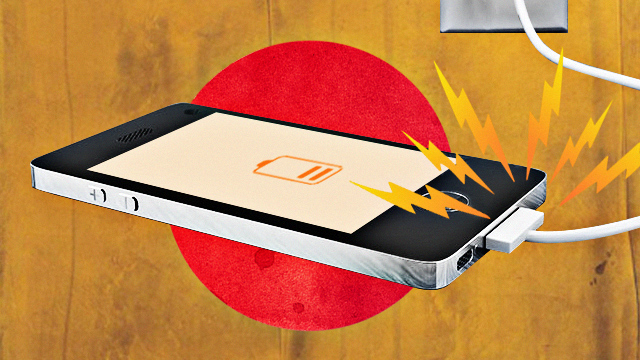
We know, we know, this rule seems somewhat in opposition to the previous one, but like we said, that middle ground is your phone battery’s sweet spot, so you’ll want to stick to it and avoid extremes (i.e. letting the power deplete completely or charging it past its limit). According to Wired, keeping your phone charged between 20% to 80% will help the battery’s lifespan last as long as possible. Now, we know this isn’t ideal, especially if you’re leaving the house and need as much stored battery power as you can get, but we suggest practicing this 20% to 80% limit when you can. If you’re staying home or just have constant access to a power bank or electricity source, monitoring your battery percentage and keeping it from getting too low or high is a good habit to keep up. With that in mind, it should go without saying that you shouldn’t charge your phone overnight—it hurts us to say it, too. In any case, leaving your phone plugged in overnight doesn’t exactly benefit you either because an inner mechanism in the device cuts off charging after 100%, but again, you want to stay away from the extremes as much as possible.
Avoid extreme temperatures
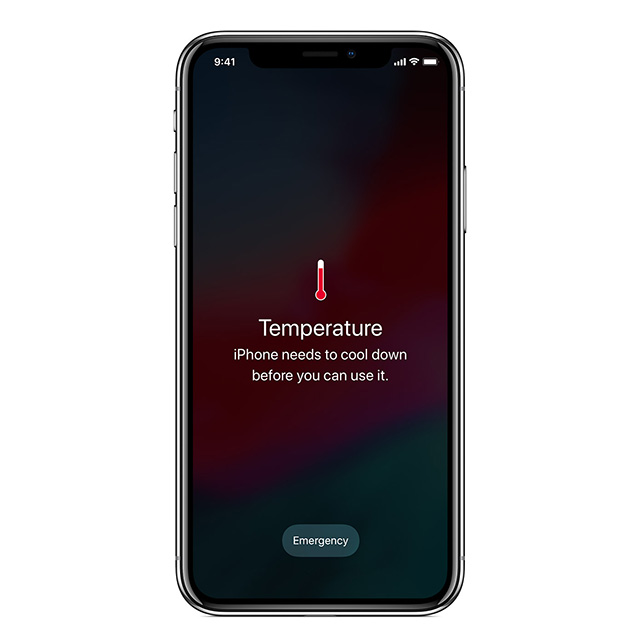
We’ve already said this several times at this point, but when it comes to preserving your battery health, sticking to the middle ground is your best bet—not just for battery percentage, but also for device temperature. Apple recommends keeping iOS devices between 0°C and 35°C, noting that “low- or high-temperature conditions might cause the device to change its behavior [in order] to regulate its temperature.” Both very cold or very hot temperatures can shorten battery life—with the latter being especially dangerous as it can cause permanent damage, unlike the former, which will only temporarily affect your iPhone battery.
Now, we don’t suggest using a thermometer to measure your phone’s internal temperature, but just take precaution: Use thicker cases to keep the device warm if you’ll be in cold places or remove the case in hotter areas or while charging. You may also want to avoid leaving it exposed to direct sunlight too long or in closed, unventilated spaces like a hot car. It’s especially important to be mindful of your phone’s temperature while it’s charging. According to Techie Tech, "the heat can change the internal structure of the battery chemicals which can further damage the voltage indicator. A damaged voltage indicator will not be able to optimize the flow of current resulting in overcharging of the iPhone and end up damaging the battery and your iPhone."
You may find that your iPhone is more prone to overheating while plugged into a wall charger or power source, so try to monitor it if possible, especially if you’re charging in a hot room or climate. And of course, be mindful of the charger you’re using, which brings us to the next tip.
Use Apple accessories

We hate to break it to you, but yes, it’s advisable to stick to official Apple chargers and accessories to preserve your iPhone battery—take that bootleg lightning charger out of your online shopping cart, stat. This rule goes for both the wire and the adapter, both of which should be MFi-certified (meaning made for iPhone). Sure, it’ll cost more right now, but you’ll be spending less down the line since you’ll likely be able to use your phone for a longer time—or sell it at a better price thanks to the healthy battery.
Also read:
Keyboards, Chargers + More: A Comprehensive Guide to Apple Accessories
Enable the Optimized Battery Charging feature

In early 2020, Apple introduced a feature (for devices that support iOS 13 and later operating systems) known as Optimized Battery Charging. This built-in service learns your daily charging habits in order to improve the lifespan of your iPhone battery. When enabled, it will delay charging past 80% in certain situations, reducing the time your device spends fully charged—which we already know is better to avoid. When enabled, the feature automatically activates when your iPhone predicts it will be connected to a charger for an extended period of time. For example, if you often leave your phone plugged in overnight (but again, try to avoid that), then your iPhone will know to delay the full charging process until morning when you wake up and disconnect it from the power source.
You’ll know your phone is planning on doing this when you see a notification before bed that reads "scheduled to finish charging" at a certain time—usually the time you get out of bed. You can opt to not use the feature when prompted, but we suggest you take advantage of it. That way, even if your charging habits aren’t perfect, your phone can adjust to them.
Enable Low Power Mode

Low Power Mode can be turned on any time, but you may notice that your iPhone will give you the option to enable it once your device is down to 20% battery power. Our advice? Turn it on every time. Low Power Mode reduces the amount of power your phone uses. Not only will your device last longer even on low battery, it will also delay your device shutting off, which as we’ve discussed, is something you’ll want to avoid. It works by reducing or turning off certain features (in order to lessen power consumption) including automatic downloads and background app refresh.
Use Dark Mode
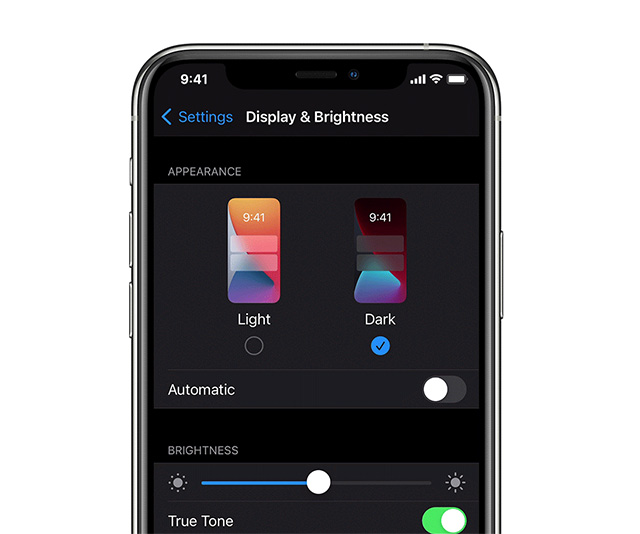
A 2019 experiment conducted by tech authority Phone Buff showed that Dark Mode can extend your phone’s battery life by up to 30%. This setting will format all the usually white or gray menus and interfaces to appear black, so your screen appears darker. The feature reduces stress on your phone battery—as less bright light requires less power—improving its health over time. In case you don’t want to use it all the time, you can choose to enable it just a few hours a day such as when it’s dark out or when you’re not reaching for your phone as often. You can even enable Dark Mode to automatically turn on or off at certain times of the day.
Manage your apps

Apps—whether or not you’re currently using them—are the biggest consumers of battery power throughout the day. Now, it’s not in itself a bad thing for your apps to use up your iPhone’s battery power, but remember, you want to avoid draining your phone as much as possible. With that in mind, better managing how quickly your phone loses power can really help you maintain battery health over time. There are a few steps you can take to better manage the way your apps use up your power. For one, you can disable the background refresh feature on certain apps—especially if they’re not essential for your daily routine. You can monitor which apps use up the most power throughout the day through your phone’s Battery settings.
[ArticleReco:{"articles":["87370","87369","87363","87362"], "widget":"What Everyone's Reading Now"}]
Hey, Spotters! Check us out on Viber to join our Community and subscribe to our Chatbot.
Source: Spot PH
No comments:
Post a Comment