
(SPOT.ph) For PC users, the arrival of a new operating system can be an exciting yet daunting experience. Not only does it take a few years for a new OS to come out, but the question looms whether the next iteration will be better than the last one. After six years, Microsoft is ready to introduce the newest version of the most widely used operating system for computers. Windows 11 definitely has big shoes to fill, since its predecessor, Windows 10, is pretty well-loved.
Windows 11 presents new features for gamers, multitaskers, and more:
Windows 11 will have its iconic Start button moved to the center along with the task bar. For longtime users, this is quite a big change. The Start button has been on the lower left corner since the days of Windows 95 (that’s decades in computer years) and it has remained in the succeeding versions. The centered Start in Windows 11 gives it a clean look, as if inviting the user for—dare we say it—a fresh start. From the new Start location, users can access pinned apps as well as recently opened documents that are either stored locally, in other devices, or in the cloud.
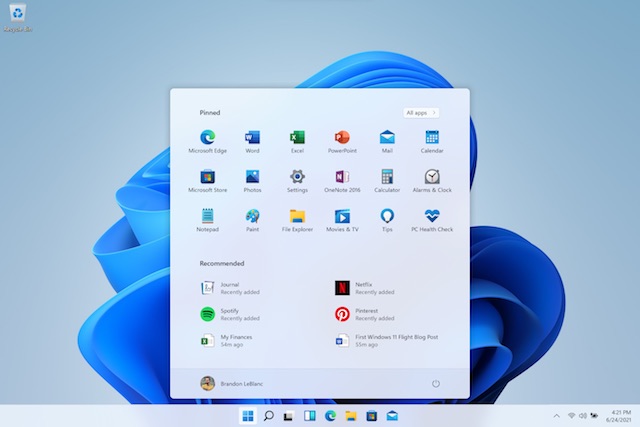
Another new feature is more flexible and powerful management of multiple windows, optimized both for single and multi-monitor setup. Windows 11’s Snap Groups, Snap Layout, and Desktop is designed to give more power to multitaskers with more options for organizing their windows. Users can now create multiple virtual Desktops for different tasks such as having a work desktop, a game desktop, or a media desktop. This means having a more focused desktop for a specific purpose. The best part? Each virtual desktop can have its own wallpaper and distinct look.
Gamers will be happy to know that Windows 11 supports the latest gaming technologies such as the latest graphics standard (DirectX 12 Ultimate) for faster frame rates, Auto HDR for more realistic-looking games, and blazing load times via DirectStorage. Out of the box, Windows 11 also has support for the Xbox Game Pass, where you can find over a hundred games available. The Xbox Game Pass Ultimate also supports cloud gaming so even an entry-level PC can play the latest graphics intensive games using game-streaming technology.
For those who want to optimize their desktop space, Window 11’s Widgets is for you. Now, you can customize the widget panel with your own personal feed that’s also curated by AI. Previous users of Live Tiles will appreciate the new widgets panel. News, weather, and other information can be seen at a glance or enlarged for a full-screen view. Content from third-party developers can also be seen on the widget panel.
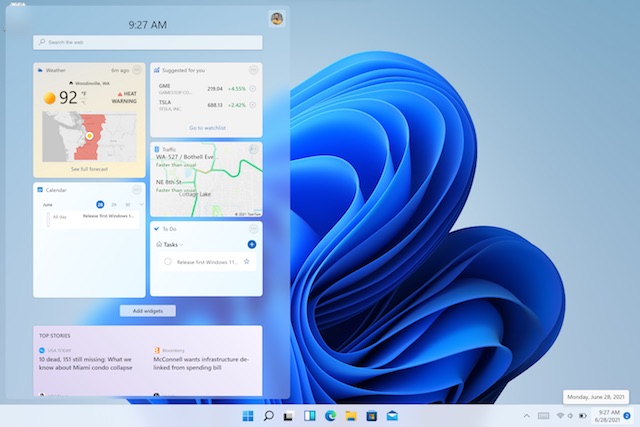
Complementing Windows 11 will be an all-new Microsoft Store. The redesigned store will feature the latest apps and content certified for your computer. Not only will the store have Microsoft apps, but it will also have third-party apps and services from other vendors. In connection with the new Microsoft Store, Android apps will also be available for Windows 11; this means being able to run popular apps like TikTok on the PC.
While users will immediately notice the big changes to Windows 11, the OS also contains more subtle design and UI tweaks. The new File Explorer looks similar to the one in Windows 10 but the left panel has been updated with new folder icons. The top menu has also received a makeover that gives it an uncluttered look. Usability across other devices has also been improved. Windows 11 will have a new system font, new icons, rounded corners and additional visual tweaks, and subtle UI animations. Windows 11 also has support for other devices such as tablets and touchscreens. For standard PCs for example, there are some quality of life improvements such as if your laptop was previously connected to a second monitor, the windows and apps on the second screen will automatically get minimized.
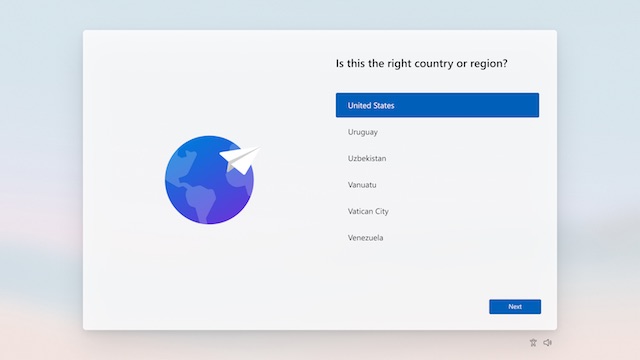
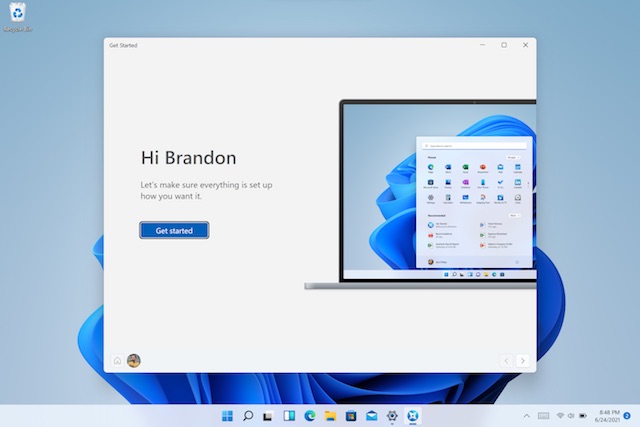
Perhaps the big question on everyone’s minds is when will Windows 11 become available. Microsoft hasn’t given a specific date yet, only mentioning a release by the holiday of 2021. On its social media accounts, the company has also hinted at an October 2021 launch for new devices with Windows 11. Another question is the price of the new OS and how to get it. Microsoft has not yet given the retail pricing for the OS. The good news is that Windows 11 will be free to those who already own a licensed copy of Windows 10. The system requirements are fairly reasonable and most computers made in the last two to three years might be able to run it. Another option is to buy a new machine with Windows 11 pre-installed.
Check out this video for more details about Windows 11:
[youtube:{"videoId":"null","youtubeId":"Uh9643c2P6k", "caption":""}]
[ArticleReco:{"articles":["86802","86710","86792","86793"], "widget":"Hot Stories You Might Have Missed"}]
Hey, Spotters! Check us out on Viber to join our Community and subscribe to our Chatbot.
Source: Spot PH
No comments:
Post a Comment