
PHOTO BY Shutterstock ILLUSTRATION War Espejo
(SPOT.ph) With all the social media apps on your phone, it's sometimes hard to keep up with all the important messages (unless of course, you turn on your 'Do Not Disturb' setting to find some peace). It becomes a bit tricky when strangers add you to group chats you don't even care about (like how sketchy people can tag and add you on some random Facebook groups). ICYDK, you can prevent this from happening on Viber just by changing your privacy settings, according to their website's FAQs.
How to control who can add you to Viber groups:
- Open Viber on your mobile phone (this doesn't work on desktop)
- Tap on More (with the three lines on the lower right of your screen)
- Tap on Settings
- Tap on Privacy
- Tap on Control who can add you to groups
- Choose Everyone (anyone on Viber) or My Contacts (only the people in your contact list)
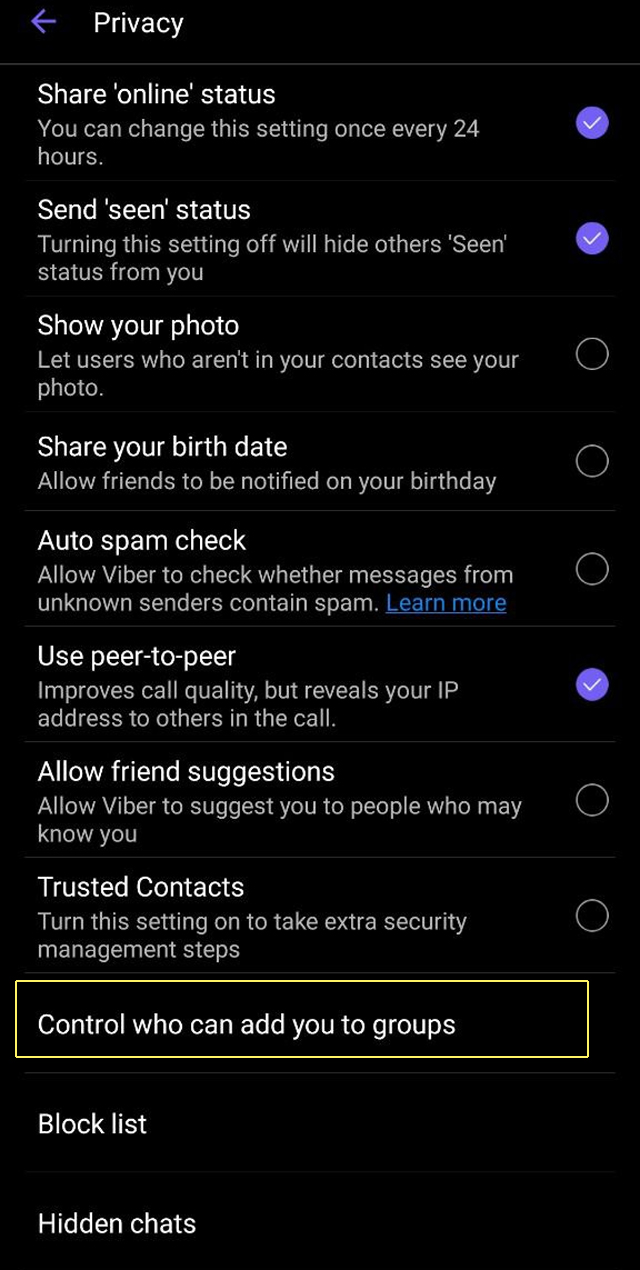
Click on More, then Settings, then Privacy. From there, look for "Control who can add you to groups."
PHOTO BY Screencap/Viber
What to do when an unknown contact adds you to a Viber group:
- You will be notified when a non-contact tries to add you to a Viber group.
- When a pop-up appears, you can choose from four options: Add to contacts, Block and report spam, Block, or Control who can add you to groups.
- If you choose the latter, you can change the setting to My Contacts so this won't happen again.
Hey, Spotters! Check us out on Viber to join our Community and subscribe to our Chatbot.
We are now on Quento! Download the app and enjoy more articles and videos from SPOT.ph and other Summit Media websites.
Source: Spot PH
No comments:
Post a Comment